Since my last post on the Pro-Form treadmill, I have tried using the EKG heart rate sensor and it really has not been working well. It is always hard to get a reading and whenever i do, it fluctuates from the 70’s to the near 200s even when i measure it one time after the other immediately.
The temporary solution was to keep my phone (Galaxy S10+) nearby so i could measure when i needed. But it really is still not as convenient, and i really wanted to have something on me that i can measure and read the HR whenever i wanted.
So we started to look at fitness bands (not smart watch) and being my first time i didn’t want to drop so much money on something that i have not used before and don’t know if i will be able to get used to. I have stopped wearing my watch on my wrist more than a year ago since i felt that it would get in the way and uncomfortable when on my laptop typing and resting on the palm rest.

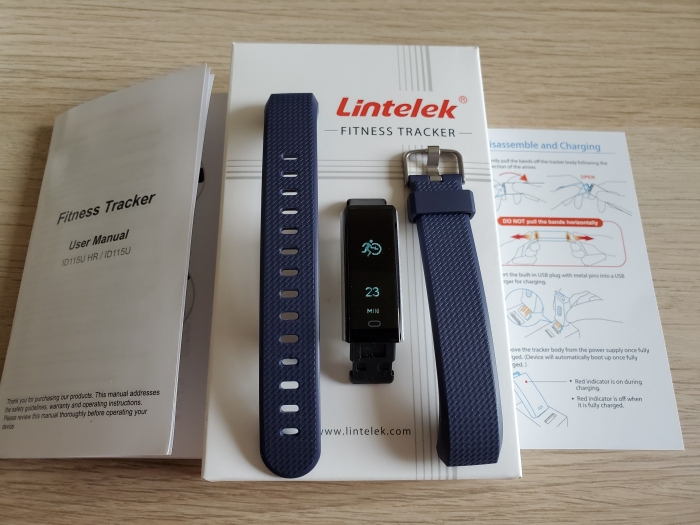
We decided to go for a less expensive that we could find on Amazon that also had great reviews. My main feature that i needed was only the HR sensor, it has to be fast and accurate.

With so many choices on Amazon, it was really hard to choose which one to get. We therefore opted for one that had more than 1k+ reviews and above 4 stars.
We ended up purchasing the Lintelek Fitness Tracker, less than $30, we thought it was a great price to start off since i wasn’t sure if i would be wearing it for a very long time.
Some of the features that i personally liked:
The cordless charging – This is something that was really new to me. When you need to charge, just pull the bottom half of the band off in a circular motion and it will expose the USB on the unit itself, then all you have to do is just plug it into any USB port and it will charge. This is especially great when you are traveling. Don’t need to remember to have to bring the charging cable every time you travel since many have a proprietary port.

Fast and relatively accurate HR sensor – This tracker was bought solely for this purpose and i think it has been great. I have tested it and compared it with my phone HR sensor and also the wife’s Fenix 5S and all 3 are pretty giving the same HR number.

Lightweight and slim – As i mentioned before i stopped wearing a watch on my wrist because it felt like it was getting in the way whenever i’m typing on my laptop. This tracker is slim and also lightweight, although sometimes i still prefer to take it off when using my laptop, but it is some much easier to live with compared to a normal watch.
Price – Less than $30 on Amazon and with great reviews, what else is there to go wrong. I am really protective of anything technology wise and am scared to roughing it up or damaging so with that price i think i can live better knowing if i damage or scratch it up it is not as much as those $100+ or $200+ trackers.
Different color Bands – Although most of the trackers out there have this ability i still think i should put it here. Although I bought the dark blue/navy version i have not yet bought an replacement band for it yet, i am liking the navy color band but knowing i can purchase and replace the band anytime i want is a bonus.
Notification – I was able to get the notification working when a call comes in and it helps when the phone is on silent or away from you
Now to the things that didn’t impress me:
Water Resistant – Tracker is not great with water, the manual says washing hands or rain is not an issue but do not take it swimming or shower. I don’t do any of those but knowing that if i do at some time and the tracker will be damaged is not something i really want to know. When washing hands i have tried to steer clear of putting too much water on the tracker just to be on the safe side which sometimes it gets tedious and annoying.
Screen Color and Resolution – The display is only in black and white and the resolution PPI is not the best or average. It is very simple and dots are very visible, although it’s clear and represent the info on the screen very accurate. I think buyers need to understand that this tracker is not one of the good displays out there.

Touch Sensor – There is only 1 touch sensor on the tracker itself, located on the bottom of the screen. You really have to get used using the sensor to scroll through and control the features such as the time/HR sensor/lap time/steps etc
Notification – As mentioned above, the call notification works but other than that i wasn’t able to get the sms working, never mind the other app notifications. But this is a fitness tracker, not a smartwatch
At the end of the day, did i regret getting this fitness tracker?
No
Would i upgrade in the near future to a better one?
Yes
Is it a great first-time tracker?
Yes
At the moment i still use it and have not thought of upgrading yet, but i sure will when i get used to wearing it and know and understand more of the functions i believe i will be wanting more out of a tracker that this will not suffice